You can stream the UT games wherever you go online and on the Apps (Horn and KOKE). Here’s a reminder from Chad Hastings from The HORN on how to do it.
Find a video for your preferred platform below.
CLICK HERE TO LISTEN to The HORN / KOKE-FM Bud Light Pregame.
CLICK HERE TO LISTEN to Craig Way, Roger Wallace, and Will Matthews Network Pregame
CLICK HERE TO LISTEN to the GAME.
CLICK HERE TO LISTEN to the The HORN / KOKE-FM Postgame.
CLICK HERE for instructions to listen through the KOKE-FM App iPhone.
CLICK HERE for instructions to listen through the KOKE-FM App Android.
CLICK HERE for instructions to listen through kokefm.com.
If you need it written out, here we go…
All 4 hours of pre-game, the game, and post-game can be heard across the Austin Radio Network on The Horn and at KOKE FM, on Hornfm.com and KOKEfm.com, and on the Horn App and The KOKE App
***Local Pre-Game , 2:30am-5:30pm – Longhorn Gameday brought to you by Bud Light
*Rod Babers, Erin Hogan, and Mike Hardge
To listen to local pre-game on line, click on the “Listen Live” tab in the upper right hand corner at Hornfm.com or KOKEfm.com.
To listen to local pre-game on an App (Android), click on the “Listen Live” tab in the upper right hand corner once the App opens.
(Search “The Horn” and/or “KOKE FM” in your App Store to load the Apps. Both are FREE Apps.
____________________________________________
***Network Pre-Game – 5:30pm – from Learfield with Craig Way, Roger Wallace, and Will Matthews
To listen to UT games starting with network pre-game at 1:30pm, click on the “Click here and listen to Longhorn Football” icon on the right side of the page (Hornfm.com and KOKEfm.com). The UT Player will load and you can choose the football game in the language you prefer.
To listen to network pre-game on an App (Android)…
Horn App – Once the App loads, click on the “Click here and listen to Longhorn Football” icon to pull up the UT Player
KOKE App – Once the App loads, click on the burnt orange UT logo at the bottom of the screen. The next screen says “Listen to the Longhorns here” and has a “Longhorns” button under that. Hit either button to take you to the UT Player and then select the football game in English or Spanish
(Search “The Horn” and/or “KOKE FM” in your App Store to load the Apps. Both are FREE Apps.)
*****Remember, however you stream, the UT Player runs the network pre-game (1 hour before kick), the game itself, and the network post-game (~1 hour after game). So once you hit play, you are good all the way through network post-game with Craig and the crew from the stadium.
Network Post-Game (from Learfield) – After the game, Craig and the crew bring you interviews from Coach Sark and players, scoreboard updates from around college football, and a complete recap of today’s game.
____________________________________________
***After Craig signs off, you will need to stop the UT Player and go back to the front page of the website or App to access the Local Post-Game
Local Post-Game Call In Show – 1 hour after the game , We break down the game and take your calls (512-447-3776). You can also text the show (512-337-3776).
To listen to local post-game on line, click on the “Listen Live” tab in the upper right hand corner at Hornfm.com or KOKEfm.com.
To listen to local post-game on an App (Android), click on the “Listen Live” tab in the upper right hand corner once the App opens.
(Search “The Horn” and/or “KOKE FM” in your App Store to load the Apps. Both are FREE Apps.)
***Still need help?*** – Call this number and we’ll help you through it…
(512)-416-1100













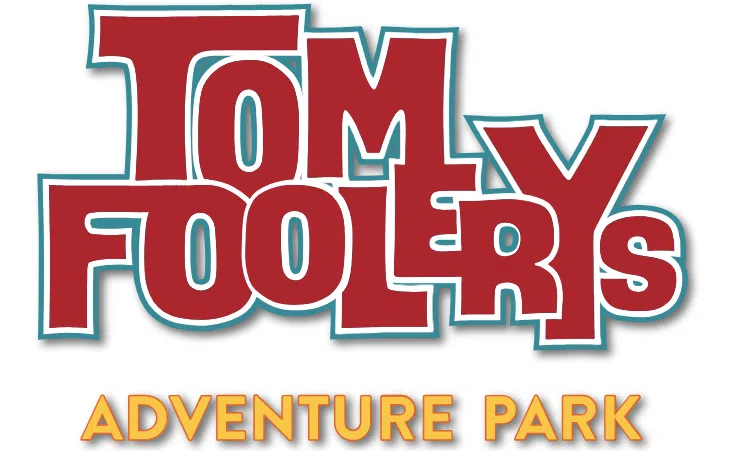

Comments